- You have a one-off booking with us
- You have a regular booking with us - cancel individual dates
- You have a regular booking with us - cancel all dates
You can cancel a booking with us, either by sending us an email to info@school-space.org or by cancelling your booking through your online account. Please familiarise yourself with our cancellation policy here so you can avoid late cancellation fees.
You have a one-off booking with us
If you have a one-off booking with us and you need to cancel it, please send us an email to info@school-space.org and include:
- the details of the booking you’d like to cancel
- the reason why you’d like to cancel
Our Customer Operations team will then cancel the booking and send you a confirmation of the cancellation.
We will update and resend your invoice to reflect the changes. You can read more about our late cancellation fees here. If you have already paid, and no cancellation fees are charged, then we will refund you the amount.
You have regular bookings with us
For an individual date
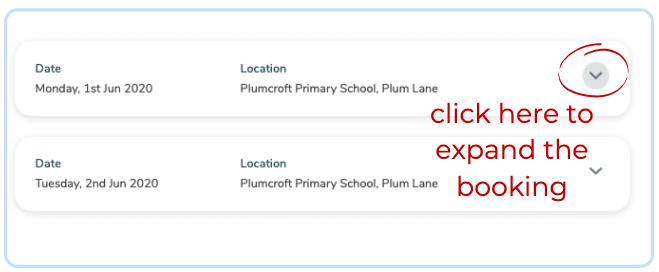
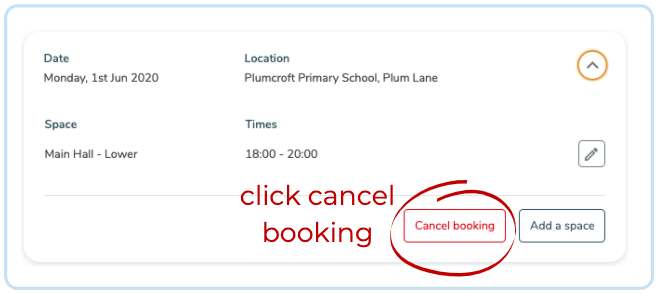
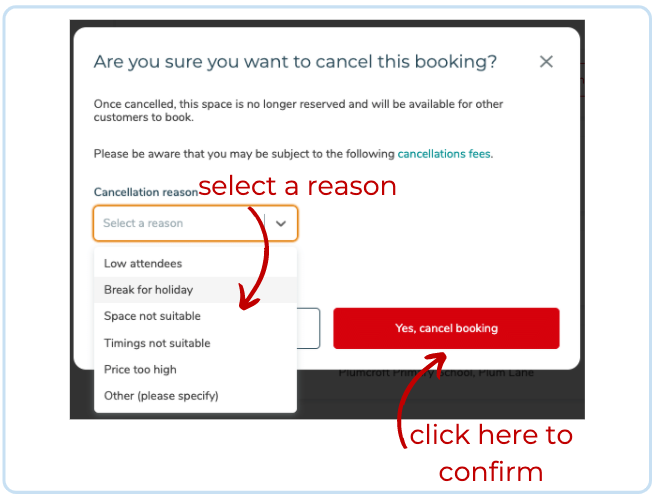
- Log in to your online account here
- Make sure you are in the upcoming bookings tab
- Click the little arrow in the top right corner to expand the booking
- Click cancel booking
- A box will appear to double-check that you would like to cancel your booking and to ask for a reason why. Please select the relevant reason.
- Click cancel booking.
Your booking has now been cancelled and our own system will be updated too -so there’s no need to let us know.
For all my bookings
If you’d like to cancel all of your bookings in a regular slot, please send us an email to info@school-space.org with the full details of the booking you’d like to cancel including:
- day of the week, time-slot, space and school used
- the date from which you would like to cancel
- the reason why you’d like to cancel
Our Customer Operations team will then cancel the booking and send you a confirmation of the cancellation.
We will then update and resend your invoice to reflect the changes. You can read more about our late cancellation fees here. If you have already paid, and no cancellation fees are charged, and you have no future bookings with us then we will refund the overpayment to you.
You may also find helpful:
I've accidentally cancelled my booking on my online account
How to log-in to my online account