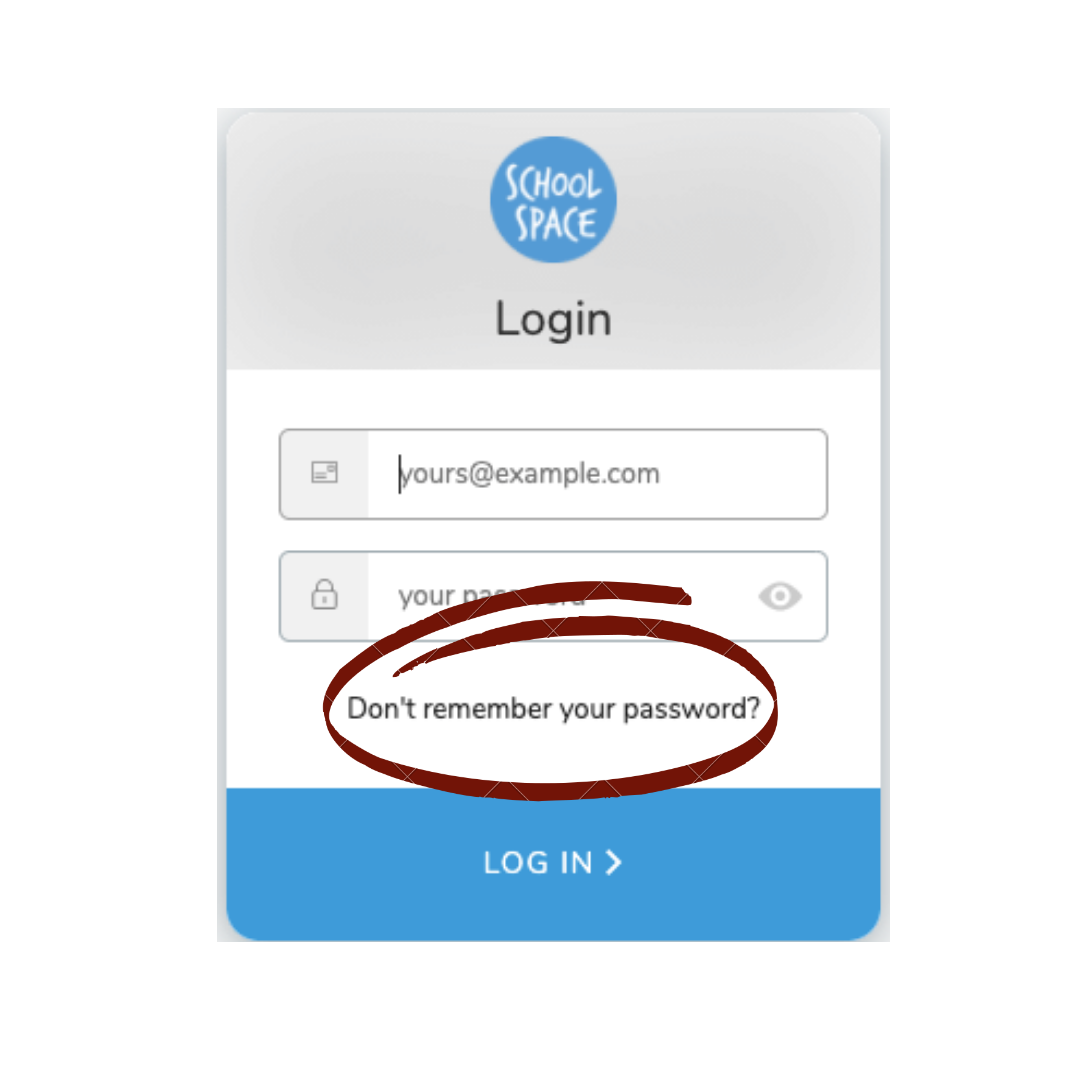Don’t worry - it happens to us all. Here is how you can reset it:
- Go to the log-in page here
- Click on the link that says “Don’t remember your password?”
- You’ll receive an email inviting you to reset it. If you can’t see this email in your inbox, have a look in your SPAM folder (as occasionally our emails do end up in there!)
- Once you’ve reset your password, you can log in and manage your bookings as normal.