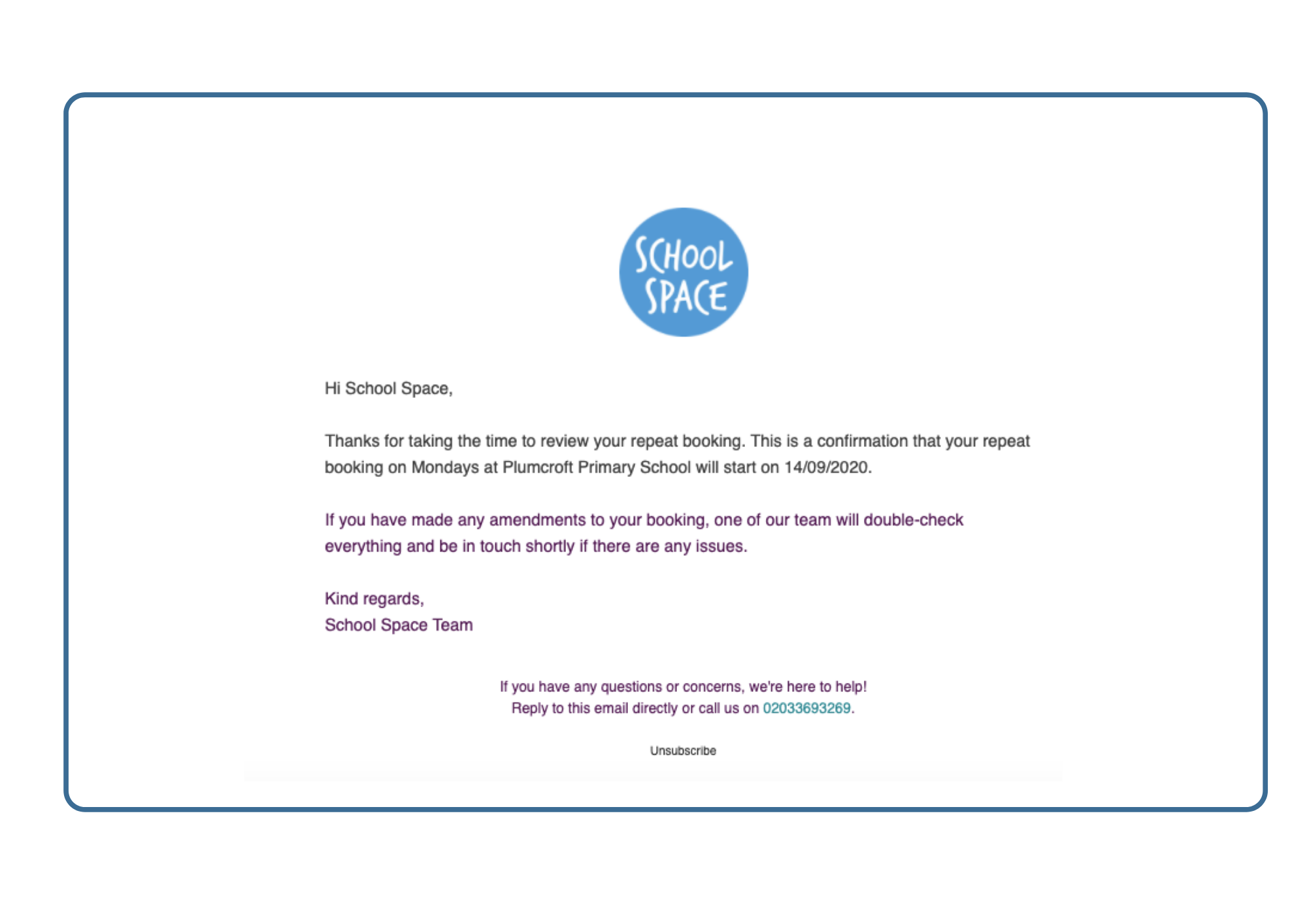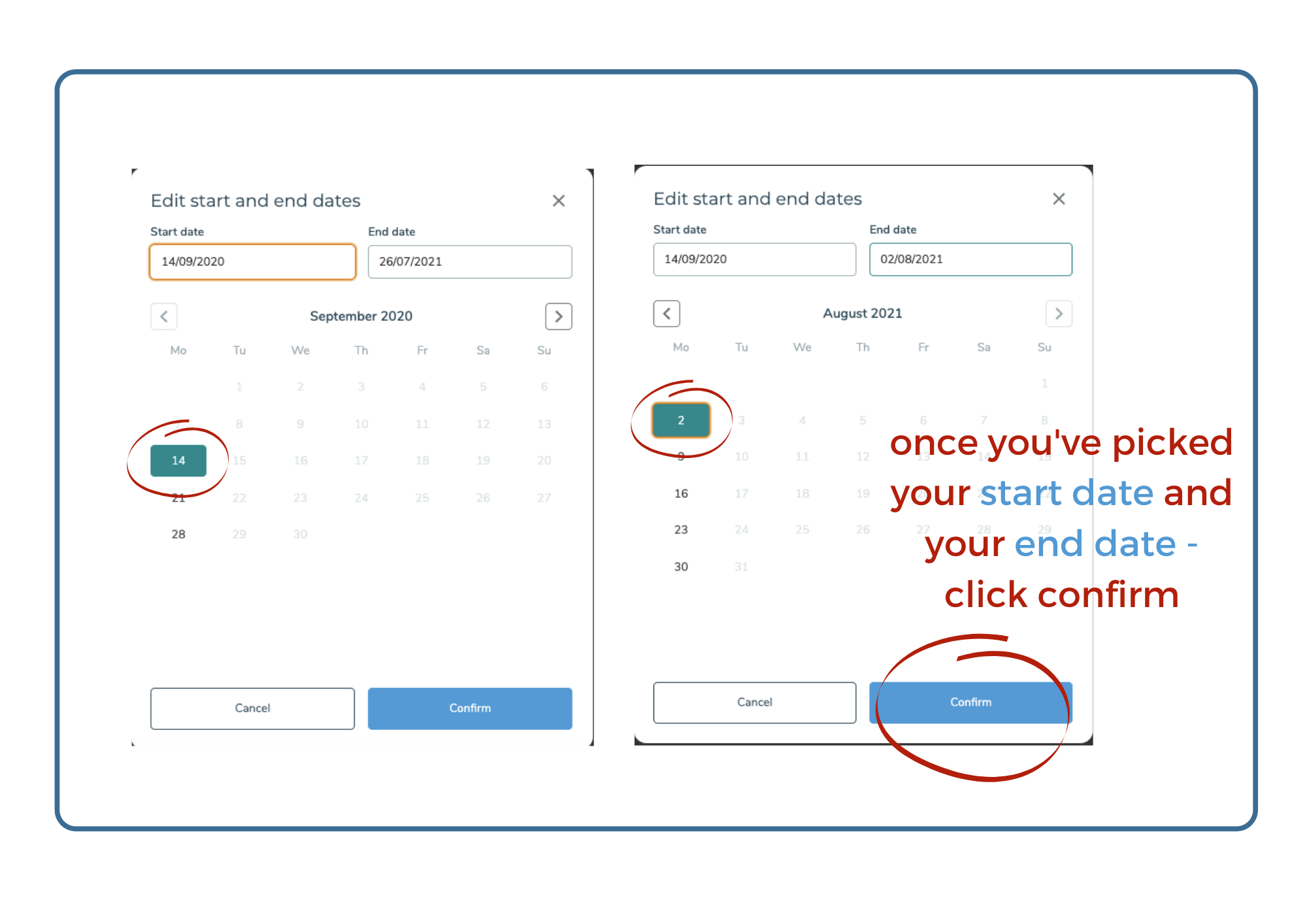Your booking has been generated for the next academic year - based on your dates for the current year- here you will have the opportunity to review and make any changes.
You will receive an email inviting you to review your bookings for the next academic year:
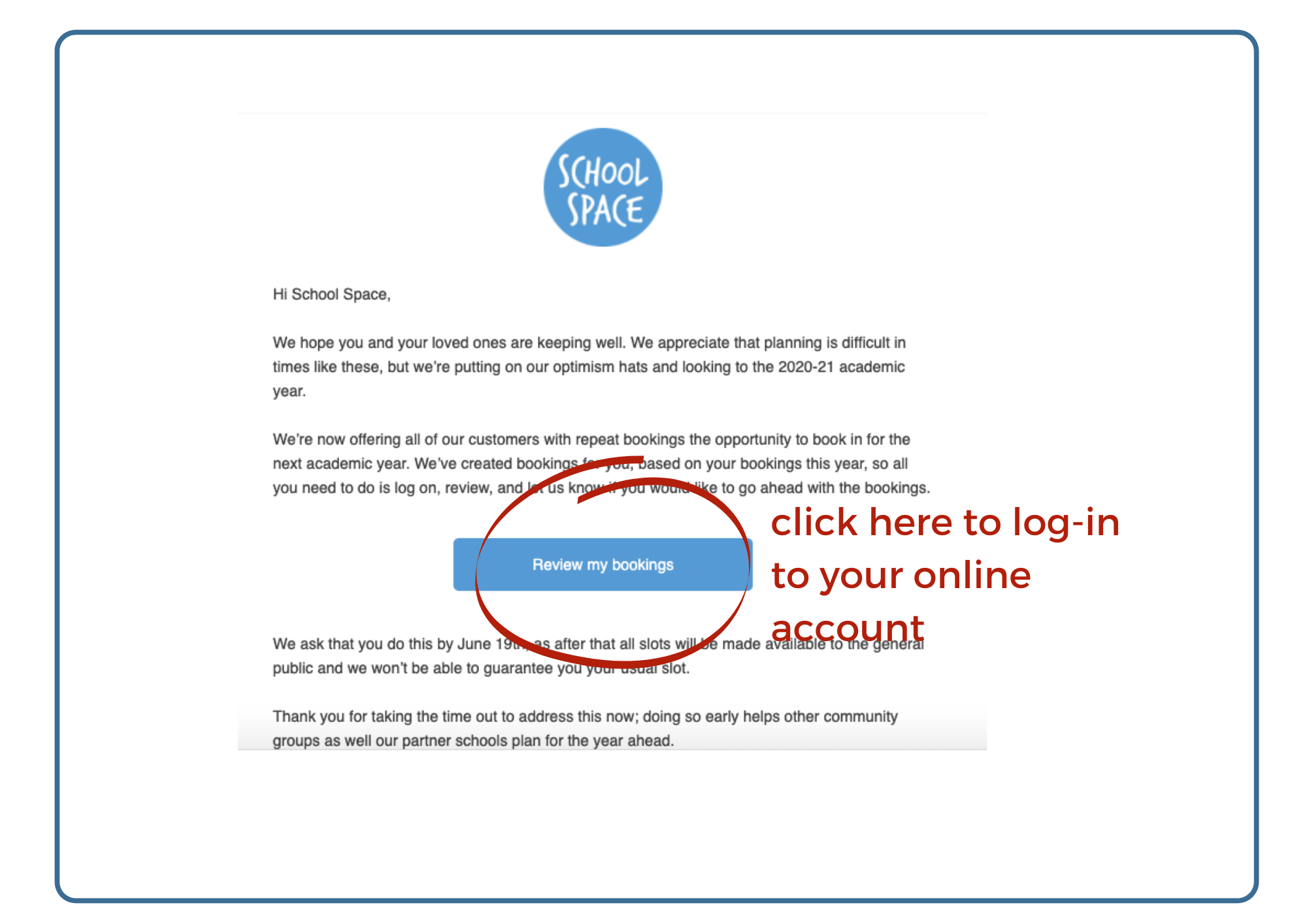
Click 'review bookings' to get started:
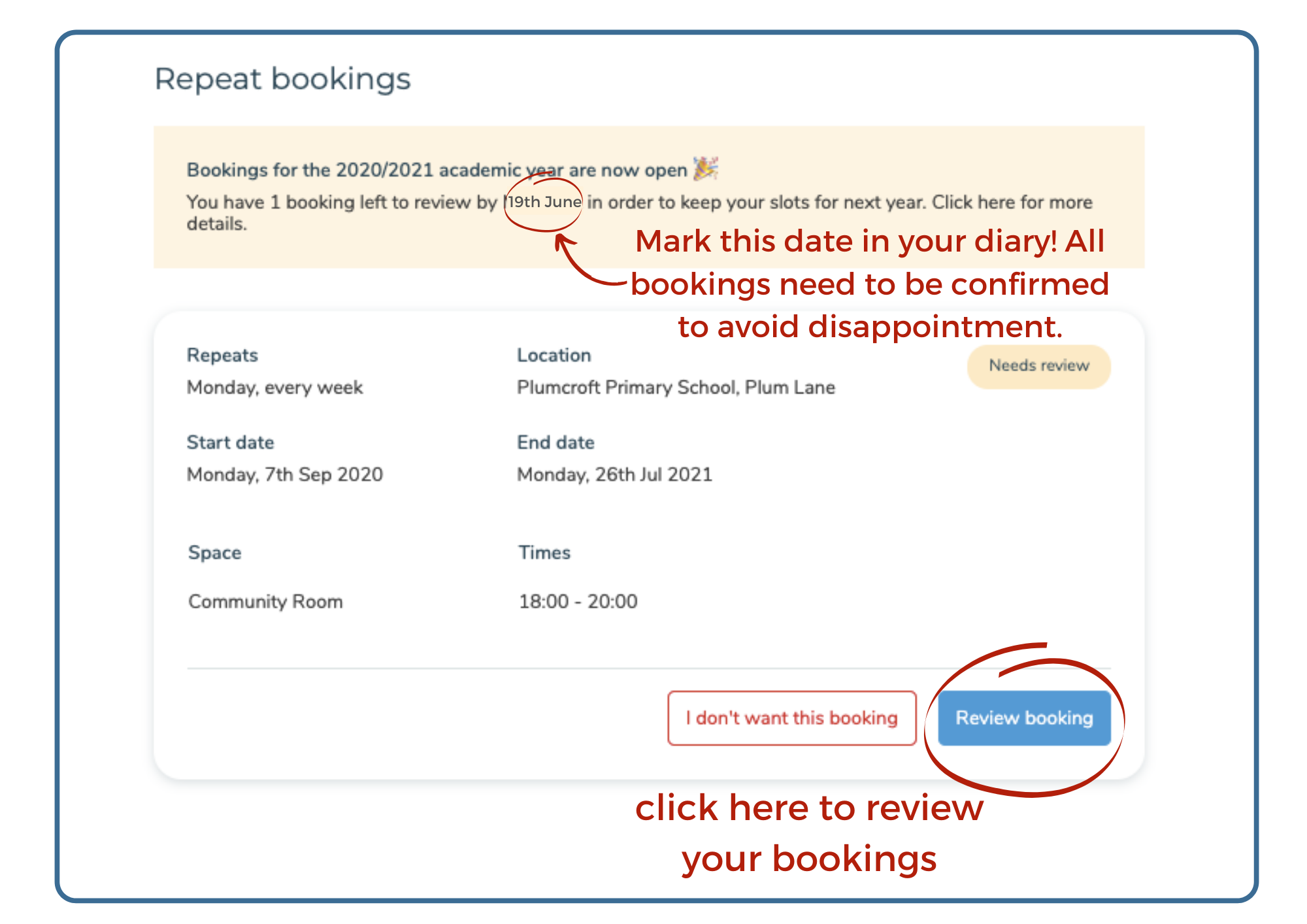
We'll start by reviewing the start and end dates of your booking:
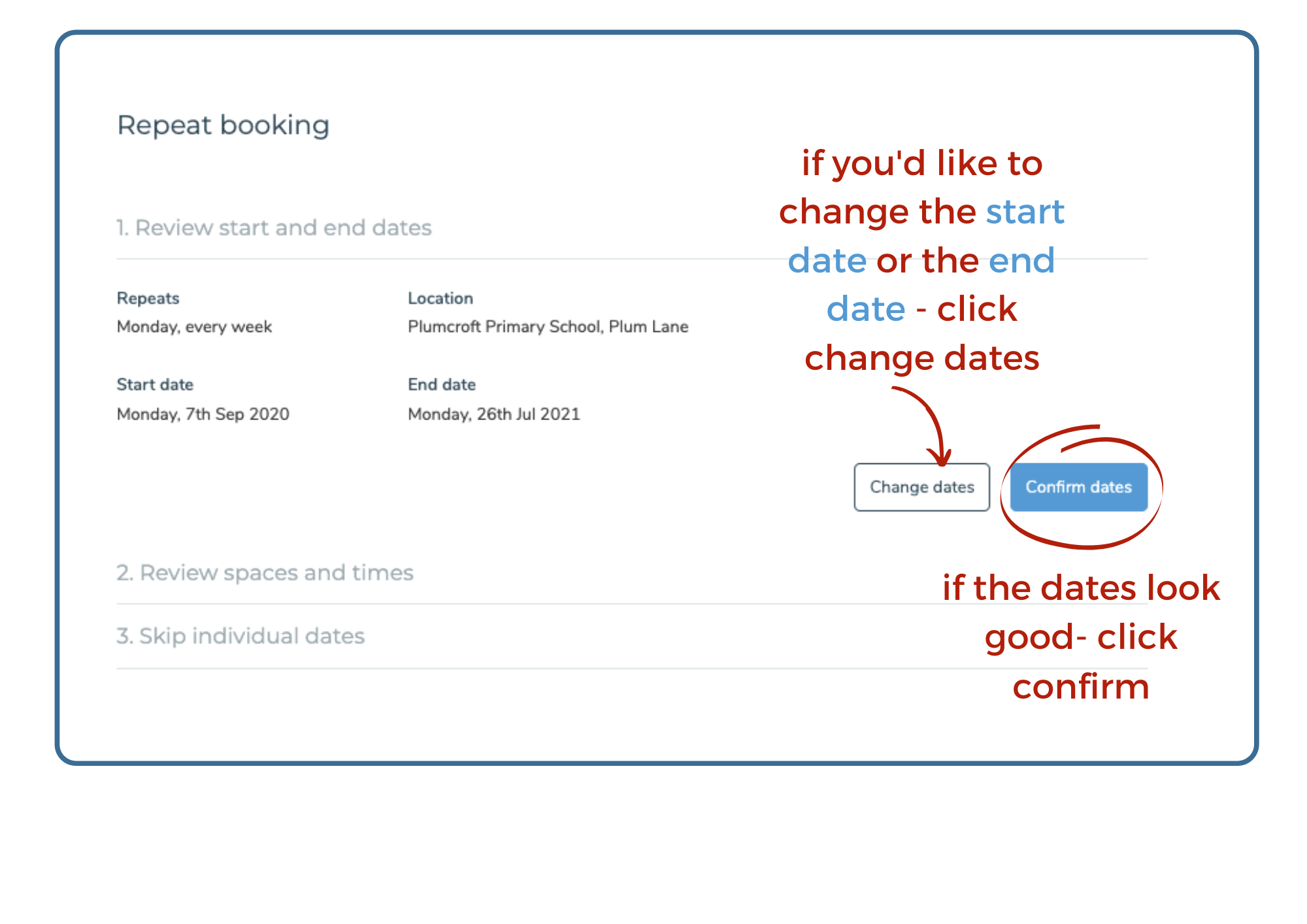
If you need to change the start and end date you will see this calendar:
Next, you'll review the times and spaces:
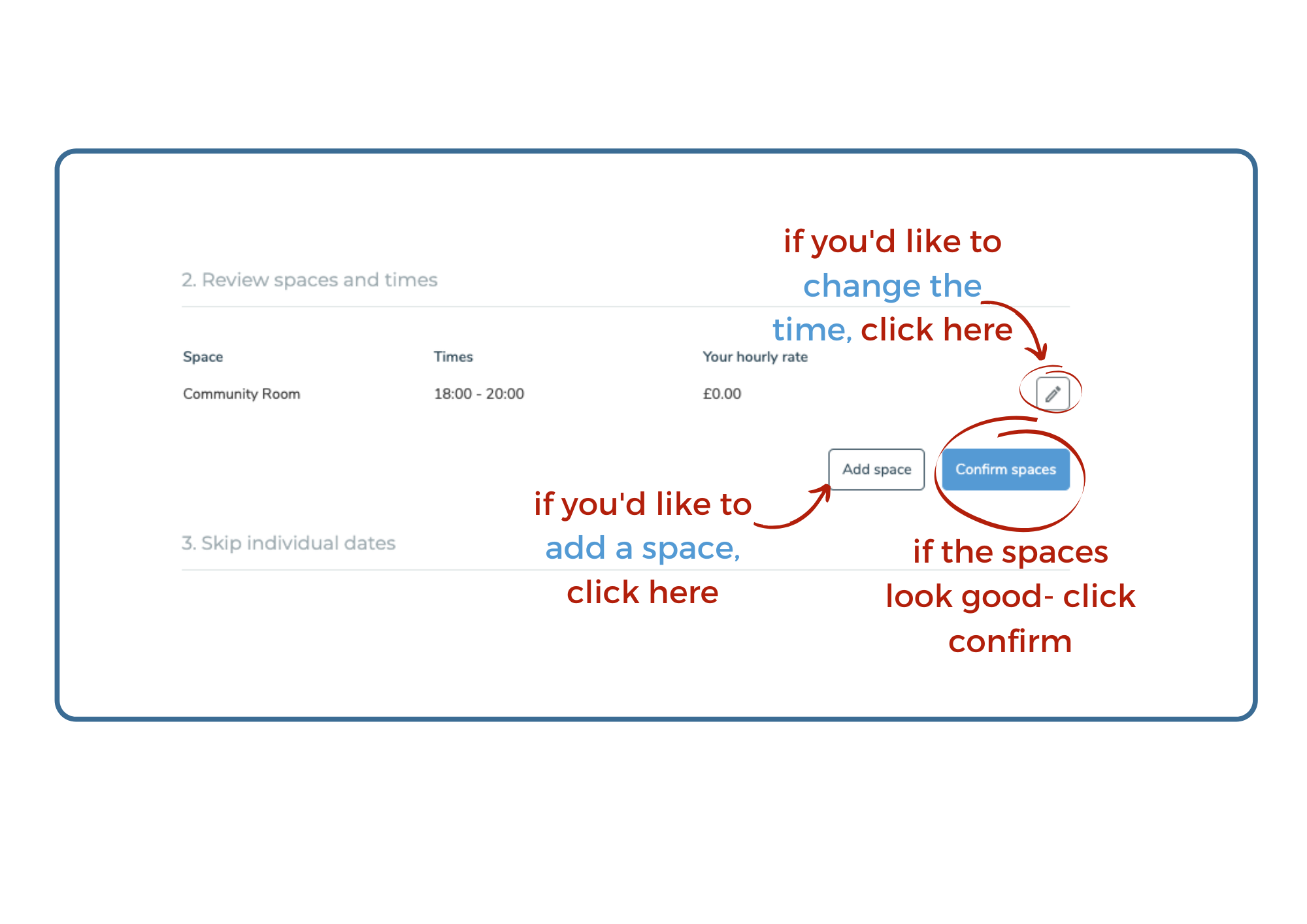
If you're changing the time-slot or adding a space you will see this:
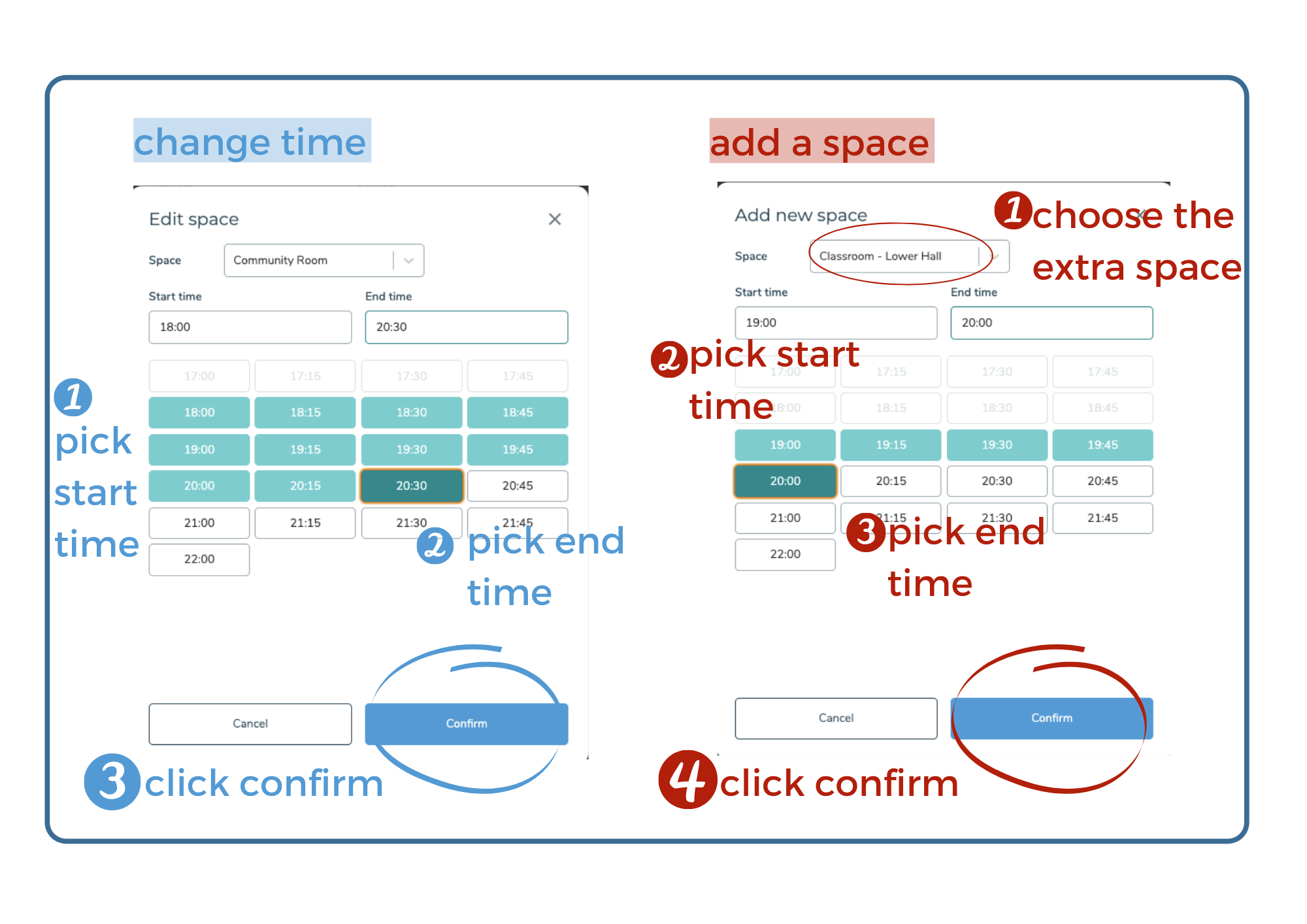
Finally, you will pick which dates you don't want to run your bookings:
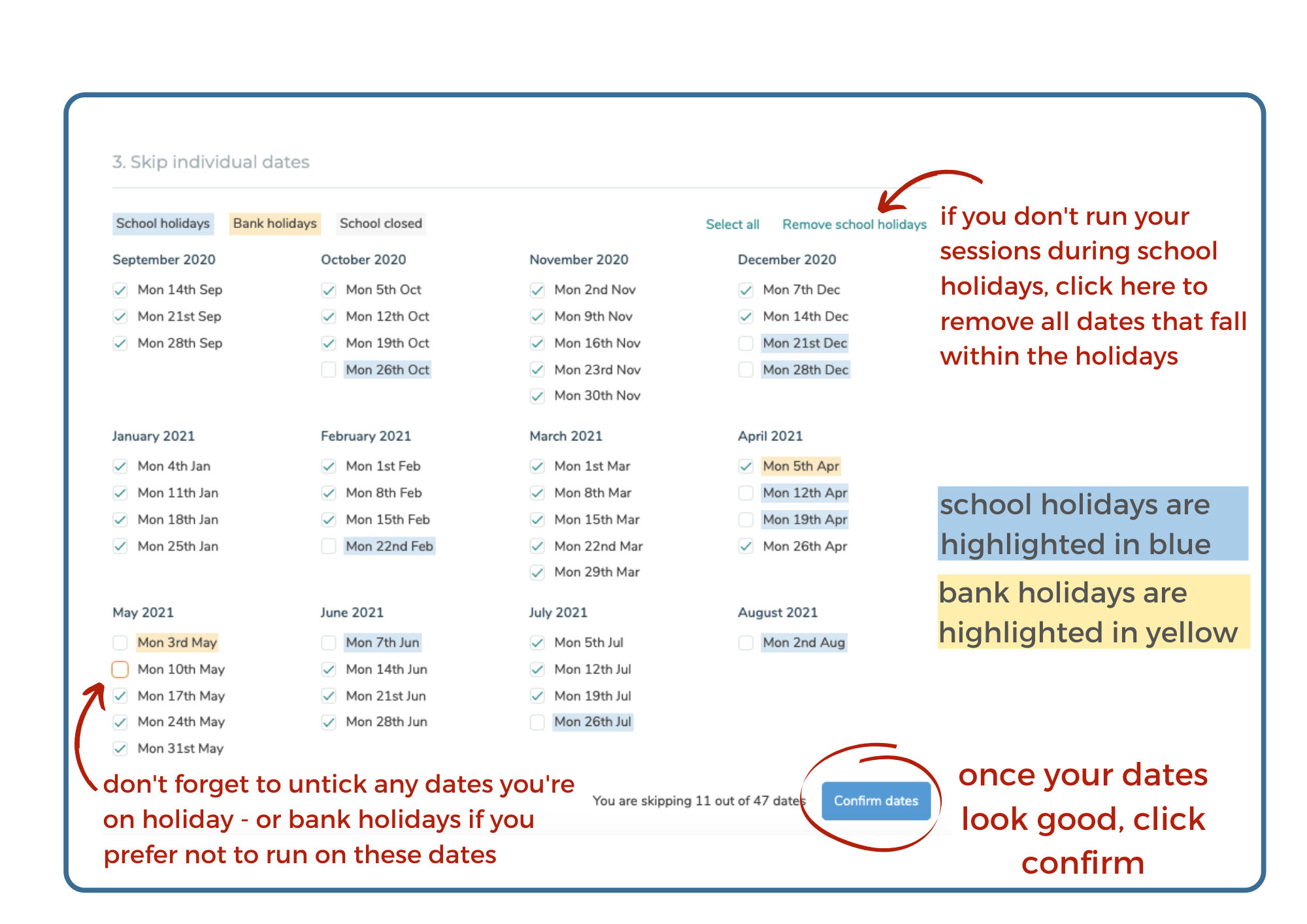
All finished! Now you'll receive an email confirming your booking for the next academic year.